Lift / Drop
The user can nominate a Terrain Point for a Lift or Drop of the Carriage. This is done by clicking the Lift / Drop button in the Profile Settings panel on the Control Panel.
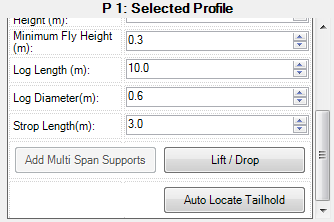
This will open the Live Skyline Lift / Drop from. The Terrain point at which to add a Lift or Drop can be selected and the Profile can be rerun to account for the Lift or Drop.
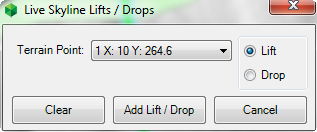
The ability to add multiple Lifts and Drops per Profile will be added in a future release.
Assumptions:
•The skyline length can be altered, that is, lowered or raised, during extraction of the load to the landing.
•Three options are allowed; constant clearance (full or partial suspension) between the ground and carriage, lift (the carriage is lifted at a user selected terrain point) or drop (the carriage is lowered at a user selected terrain point).
•Maximum allowable tensions in the skyline are used first in the calculations. Tensions in the mainline and haulback line (if any) are then checked to see if maximum allowable tensions required in these lines to achieve static equilibrium are exceeded. If mainline (or haulback) tensions are exceeded skyline tensions are reduced until all line tensions are within maximum allowable tensions.
•A haulback line is required if the chord slope is less than 20%.
•A clamping carriage analysis can be selected for live skyline systems without a haulback line. If a haulback line is present it is assumed that a clamping carriage is not required to hold the carriage stationary.
http://cableharvesting.com/help//7-Yarding_System_Types.Live_Skyline.htm
Topic Last Updated: Tuesday, 13 September 2016