The CHPS Control Panel provides access to Harvesting settings along with an overview of Profile Groups on the Map and controls to manage Projects.
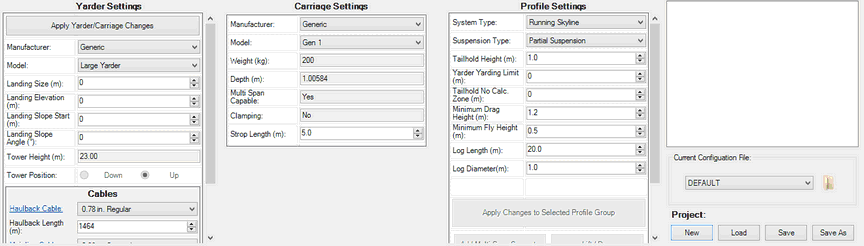
The Control Panel is a Dockable Window which allows it to be docked into different positions on the screen as well as combined with other Dockable Windows. Combined Windows can be switched between using Tabs. Docking the Control Panel with the Profile Window works quite well when screen space is limited.
The Control Panel is available in two orientations; Horizontal as pictured above, and Vertical. The Vertical orientation is a more compact version of the Control Panel designed for small screens that do not fit the Horizontal Panel correctly. The orientation is set in the Advanced tab of the User Configuration Menu.
The Control Panel has three areas which control Harvesting settings; the Yarder Settings, Carriage Settings, and Profile Settings panels. These panels show the currently active settings that reflect the current selection on the Map. If there is nothing selected on the Map then the panels show the settings in the loaded Harvesting Configuration File. Changes made to any of the panels will apply to any subsequent Yarders or Profiles that are placed on the Map.
The Control Panel can be moved around, repositioned and docked. CHPS will remember this new location of the control panel and will always load the window where it was last left. Should you lose the control panel for any reason, you can reset the location of the window back to its default location which is docked at the bottom of your ArcMap session. This can be achieved by navigating to the Generic tab in the Configuration Window and clicking the "Show Control Panel" button.
http://cableharvesting.com/help//5-The_Interface.The_CHPS_Control_Panel.htm
Topic Last Updated: Tuesday, 13 September 2016