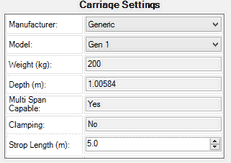
The Carriage Settings Panel provides information about the active Carriage for the current selection. This panel works in much the same way as the Yarder Settings Panel. Changes will not be applied until the Apply Yarder/Carriage Changes button is clicked.
Settings will be applied with the same scope as those in the Yarder Settings Panel.
Setting |
Description |
Manufacturer |
The manufacturer of the selected Carriage. |
Model |
The model of the selected Carriage. |
Weight |
The weight of the selected Carriage. This is assumed to include the weight of the strop cable. |
Depth |
The depth of the selected Carriage. Depth is the height of the carriage and excludes the length of the strop cable. For example a Carriage with a depth of 1m and a strop length of 5m will be attached to logs at a distance of 6m from where the Carriage is attached to the cable. |
Multi Span Capable |
Whether the selected Carriage can be used with a Multi Span system. |
Clamping |
Whether the Carriage is capable of clamping to the Skyline. |
Strop Length |
The length of the Strop cable which attaches logs to the Carriage. |
http://cableharvesting.com/help//5-The_Interface.The_CHPS_Control_Panel.Carriage_Settings.htm
Topic Last Updated: Tuesday, 13 September 2016