![]()
This tool is used to create a 'Profile Report' in CSV format. You must select a 'Profile' on the map for this tool to be active
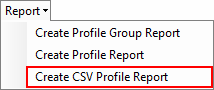
To Create a 'CSV Profile Report';
1.Activate the 'Profile' you would like to report on by selecting it the 'Select Elements' tool
2.Select the 'Report' menu
3.Select the 'Create CSV Profile Report' option
4.The standard 'Microsoft Save Dialogue' opens
5.Navigate to the location you would like to save the file
6.Give the file a useful name and select 'Save'
7.Open the file in your preferred CSV viewer.
http://cableharvesting.com/help//5-The_Interface.The_Toolbar.Reporting_Menu.Create_CSV_Profile_Report.htm
Topic Last Updated: Tuesday, 13 September 2016