If you are running CHPS for the first time in your organisation and would like to use a SQL Server Database then you will need to create it. This can be done from the Database Connection window by clicking the Create CHPS Database button.
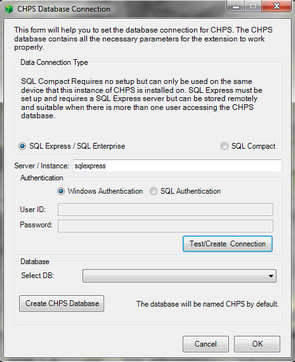
There are two authentication methods that can be used:
Attempts to connect to the specified server using your Windows user to authenticate. You must have sufficient privileges in order for this to succeed.
Attempts to connect to the specified server using a Username and Password that has been set up on your SQL server instance. The SQL User must have sufficient privileges for this to succeed.
Note that you may need to contact your organisations' IT Support to setup the Database if you do not have sufficient privileges. The Database can also be created outside of CHPS using the SQL script found at "C:\ProgramData\Geographic Business Solutions\CHPS\CHPS_script.sql". Database Administrators can use this script to change the name of the Database that is created. It will be named CHPS by default.