This page covers the CHPS Floating Licence Web Service Status page. It also covers the location for log files, that can be used to help troubleshoot service issues.
1.Determine the full URL of the CHPS Floating Licence Web Service, e.g. http://webserver/cfls/FloatingLicenceService/
a.If the URL is not known, it can be found using the Floating Licence Manager tool
2.From a browser enter the URL into the address bar, adding status at the end, e.g. http://webserver/cfls/FloatingLicenceService/status
3.A status page will be displayed, similar to the screenshot below:
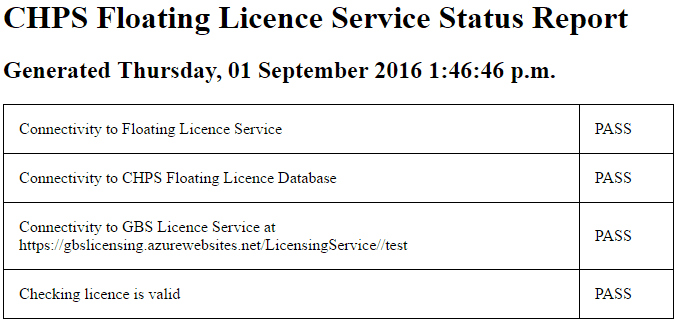
4.The Floating Licence Service should be fully operational when all tests have passed. If any tests report a failure, basic error messages will be display, where available. Detailed error information can be retrieved by inspecting the service log files.
1.By default, the CHPS Floating Licence Service log files can be found at: C:\CHPS\FloatingLicence\Logs
2.IIS log files for the CHPS Floating Licence Service site can also be inspected. The path to these log files can be found using IIS Manager connected to the web server where the CHPS Floating Licence Service is installed.