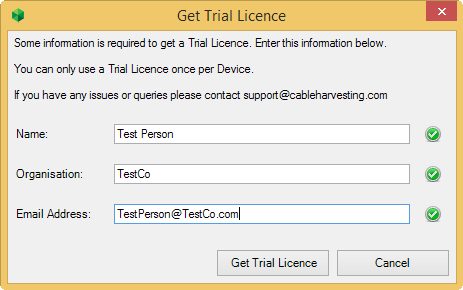The standard method for licensing CHPS is standalone licensing. The first time CHPS is run it will ask for a Licence Key. This key will be provided when you purchase CHPS. To activate CHPS copy and paste a valid Licence Key into the text area on the form and then click Activate.
Note: Activation requires internet access.
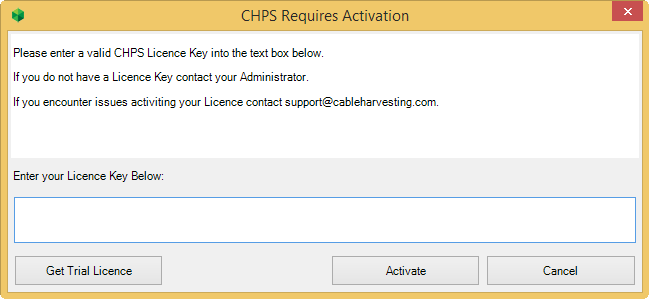
CHPS needs to check an activated licence with the licensing server approximately once a week. This check is to ensure that the licence is still valid but also updates the expiry date of the licence. This is important as it allows a licence to be extended without requiring reactivation. Up to five failed connections are allowed before the licence will be deactivated so ensure that CHPS is able to connect to the internet.
CHPS also allows a 1 month trial for evaluation purposes. To create a Trial Licence click the Get Trial Licence button and enter the required details. A Trial Licence Key will be created and automatically entered into the text area. To activate the Trial Licence click Activate.