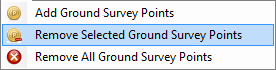
This tool removes selected Ground Survey Points from the map. When you next save your CHPS Project, the removed points will not be saved with the project.
To remove a 'Ground Survey Point' from the map;
1.Select the 'Ground Survey Point' you would like to remove by using the 'Select Elements Tool'
2.Select the Surveys Points drop-down to expand the menu
3.Select 'Remove Selected Ground Survey Points'
http://cableharvesting.com/help//5-The_Interface.The_Toolbar.Remove_Selected_Ground_Survey_Points.htm
Topic Last Updated: Tuesday, 13 September 2016