After activating CHPS for the first time (or after deactivating a licence), you will be prompted to set the appropriate licence type:
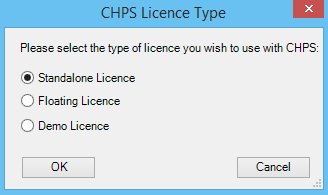
Standalone Licence: select this option if you have been given standalone licence key.
Floating Licence: select this option if a CHPS Floating Licence Service has been setup within your organisation.
Demo Licence: select this option to run CHPS with restricted functionality. Note that this mode can be used indefinitely.